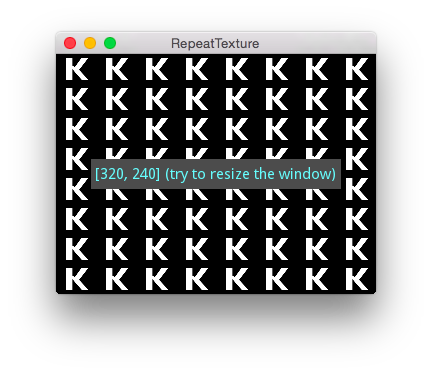Table Of Contents
Repeat Texture on Resize(翻訳済み)¶
この例では、ウィンドウに文字 ‘K’(mtexture1.png)を64回繰り返します。現在サイズを示すラベルに沿って、8行8列のp白色のKの文字が表示されます。ウィンドウのサイズを変更するしても、表示は8×8のままです。この例では、色付きの背景を持つラベルが含まれています。
注: mtexture1.png は白色で’K’で背景が透明なので目視が難しいです。
File canvas\repeat_texture.py¶
'''
Repeat Texture on Resize
========================
This examples repeats the letter 'K' (mtexture1.png) 64 times in a window.
You should see 8 rows and 8 columns of white K letters, along a label
showing the current size. As you resize the window, it stays an 8x8.
This example includes a label with a colored background.
Note the image mtexture1.png is a white 'K' on a transparent background, which
makes it hard to see.
'''
from kivy.app import App
from kivy.uix.image import Image
from kivy.uix.label import Label
from kivy.properties import ObjectProperty, ListProperty
from kivy.lang import Builder
kv = '''
<LabelOnBackground>:
canvas.before:
Color:
rgb: self.background
Rectangle:
pos: self.pos
size: self.size
FloatLayout:
canvas.before:
Color:
rgb: 1, 1, 1
Rectangle:
pos: self.pos
size: self.size
texture: app.texture
LabelOnBackground:
text: '{} (try to resize the window)'.format(root.size)
color: (0.4, 1, 1, 1)
background: (.3, .3, .3)
pos_hint: {'center_x': .5, 'center_y': .5 }
size_hint: None, None
height: 30
width: 250
'''
class LabelOnBackground(Label):
background = ListProperty((0.2, 0.2, 0.2))
class RepeatTexture(App):
texture = ObjectProperty()
def build(self):
self.texture = Image(source='mtexture1.png').texture
self.texture.wrap = 'repeat'
self.texture.uvsize = (8, 8)
return Builder.load_string(kv)
RepeatTexture().run()
Image canvas\mtexture1.png¶