Table Of Contents
reStructuredText renderer¶
バージョン 1.1.0 で追加.
reStructuredText is an easy-to-read, what-you-see-is-what-you-get plaintext markup syntax and parser system.
注釈
This widget requires the docutils package to run. Install it with
pip or include it as one of your deployment requirements.
警告
This widget is highly experimental. The styling and implementation should not be considered stable until this warning has been removed.
Usage with Text¶
text = """
.. _top:
Hello world
===========
This is an **emphased text**, some ``interpreted text``.
And this is a reference to top_::
$ print("Hello world")
"""
document = RstDocument(text=text)
The rendering will output:
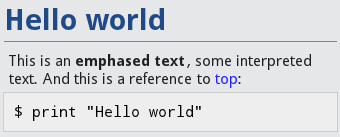
Usage with Source¶
You can also render a rst file using the source property:
document = RstDocument(source='index.rst')
You can reference other documents using the role :doc:. For example, in the
document index.rst you can write:
Go to my next document: :doc:`moreinfo.rst`
It will generate a link that, when clicked, opens the moreinfo.rst
document.
-
class
kivy.uix.rst.RstDocument(**kwargs)[ソース]¶ ベースクラス:
kivy.uix.scrollview.ScrollViewBase widget used to store an Rst document. See module documentation for more information.
-
background_color¶ Specifies the background_color to be used for the RstDocument.
バージョン 1.8.0 で追加.
background_coloris anAliasPropertyfor colors[‘background’].
-
base_font_size¶ Font size for the biggest title, 31 by default. All other font sizes are derived from this.
バージョン 1.8.0 で追加.
-
colors¶ Dictionary of all the colors used in the RST rendering.
警告
This dictionary is needs special handling. You also need to call
RstDocument.render()if you change them after loading.colorsis aDictProperty.
-
document_root¶ Root path where :doc: will search for rst documents. If no path is given, it will use the directory of the first loaded source file.
document_rootis aStringPropertyand defaults to None.
-
goto(ref, *largs)[ソース]¶ Scroll to the reference. If it’s not found, nothing will be done.
For this text:
.. _myref: This is something I always wanted.
You can do:
from kivy.clock import Clock from functools import partial doc = RstDocument(...) Clock.schedule_once(partial(doc.goto, 'myref'), 0.1)
注釈
It is preferable to delay the call of the goto if you just loaded the document because the layout might not be finished or the size of the RstDocument has not yet been determined. In either case, the calculation of the scrolling would be wrong.
You can, however, do a direct call if the document is already loaded.
バージョン 1.3.0 で追加.
-
preload(filename, encoding='utf-8', errors='strict')[ソース]¶ Preload a rst file to get its toctree and its title.
The result will be stored in
toctreeswith thefilenameas key.
-
resolve_path(filename)[ソース]¶ Get the path for this filename. If the filename doesn’t exist, it returns the document_root + filename.
-
show_errors¶ Indicate whether RST parsers errors should be shown on the screen or not.
show_errorsis aBooleanPropertyand defaults to False.
-
source¶ Filename of the RST document.
sourceis aStringPropertyand defaults to None.
-
source_encoding¶ Encoding to be used for the
sourcefile.source_encodingis aStringPropertyand defaults to utf-8.注釈
It is your responsibility to ensure that the value provided is a valid codec supported by python.
-
source_error¶ Error handling to be used while encoding the
sourcefile.source_erroris anOptionPropertyand defaults to strict. Can be one of ‘strict’, ‘ignore’, ‘replace’, ‘xmlcharrefreplace’ or ‘backslashreplac’.
-
text¶ RST markup text of the document.
textis aStringPropertyand defaults to None.
-
title¶ Title of the current document.
titleis aStringPropertyand defaults to ‘’. It is read-only.
-
toctrees¶ Toctree of all loaded or preloaded documents. This dictionary is filled when a rst document is explicitly loaded or where
preload()has been called.If the document has no filename, e.g. when the document is loaded from a text file, the key will be ‘’.
toctreesis aDictPropertyand defaults to {}.
-
underline_color¶ underline color of the titles, expressed in html color notation
underline_coloris aStringPropertyand defaults to ‘204a9699’.
-
