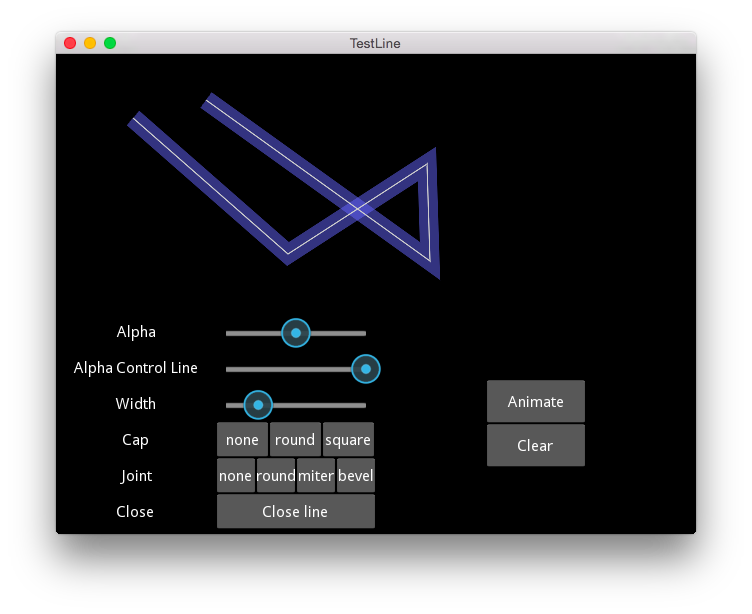Table Of Contents
Line (SmoothLine) Experiment(翻訳済み)¶
FBO(バッファオフスクリーンフレーム)の代わりにプレーンなキャンバスを使用してレイアウトを表示しています。黒色のキャンバスと左下隅に「FBO」と書かれたボタン表示されます。クリックすると左から右にボタンが移動します。
File canvas\lines.py¶
'''
Line (SmoothLine) Experiment
============================
This demonstrates the experimental and unfinished SmoothLine feature
for fast line drawing. You should see a multi-segment
path at the top of the screen, and sliders and buttons along the bottom.
You can click to add new points to the segment, change the transparency
and width of the line, or hit 'Animate' to see a set of sine and cosine
animations. The Cap and Joint buttons don't work: SmoothLine has not
implemented these features yet.
'''
from kivy.app import App
from kivy.properties import OptionProperty, NumericProperty, ListProperty, \
BooleanProperty
from kivy.uix.floatlayout import FloatLayout
from kivy.lang import Builder
from kivy.clock import Clock
from math import cos, sin
Builder.load_string('''
<LinePlayground>:
canvas:
Color:
rgba: .4, .4, 1, root.alpha
Line:
points: self.points
joint: self.joint
cap: self.cap
width: self.linewidth
close: self.close
Color:
rgba: .8, .8, .8, root.alpha_controlline
Line:
points: self.points
close: self.close
Color:
rgba: 1, .4, .4, root.alpha
Line:
points: self.points2
joint: self.joint
cap: self.cap
width: self.linewidth
close: self.close
GridLayout:
cols: 2
size_hint: 1, None
height: 44 * 5
GridLayout:
cols: 2
Label:
text: 'Alpha'
Slider:
value: root.alpha
on_value: root.alpha = float(args[1])
min: 0.
max: 1.
Label:
text: 'Alpha Control Line'
Slider:
value: root.alpha_controlline
on_value: root.alpha_controlline = float(args[1])
min: 0.
max: 1.
Label:
text: 'Width'
Slider:
value: root.linewidth
on_value: root.linewidth = args[1]
min: 1
max: 40
Label:
text: 'Cap'
GridLayout:
rows: 1
ToggleButton:
group: 'cap'
text: 'none'
on_press: root.cap = self.text
ToggleButton:
group: 'cap'
text: 'round'
on_press: root.cap = self.text
ToggleButton:
group: 'cap'
text: 'square'
on_press: root.cap = self.text
Label:
text: 'Joint'
GridLayout:
rows: 1
ToggleButton:
group: 'joint'
text: 'none'
on_press: root.joint = self.text
ToggleButton:
group: 'joint'
text: 'round'
on_press: root.joint = self.text
ToggleButton:
group: 'joint'
text: 'miter'
on_press: root.joint = self.text
ToggleButton:
group: 'joint'
text: 'bevel'
on_press: root.joint = self.text
Label:
text: 'Close'
ToggleButton:
text: 'Close line'
on_press: root.close = self.state == 'down'
AnchorLayout:
GridLayout:
cols: 1
size_hint: None, None
size: self.minimum_size
ToggleButton:
size_hint: None, None
size: 100, 44
text: 'Animate'
on_state: root.animate(self.state == 'down')
Button:
size_hint: None, None
size: 100, 44
text: 'Clear'
on_press: root.points = root.points2 = []
''')
class LinePlayground(FloatLayout):
alpha_controlline = NumericProperty(1.0)
alpha = NumericProperty(0.5)
close = BooleanProperty(False)
points = ListProperty([(500, 500),
[300, 300, 500, 300],
[500, 400, 600, 400]])
points2 = ListProperty([])
joint = OptionProperty('none', options=('round', 'miter', 'bevel', 'none'))
cap = OptionProperty('none', options=('round', 'square', 'none'))
linewidth = NumericProperty(10.0)
dt = NumericProperty(0)
_update_points_animation_ev = None
def on_touch_down(self, touch):
if super(LinePlayground, self).on_touch_down(touch):
return True
touch.grab(self)
self.points.append(touch.pos)
return True
def on_touch_move(self, touch):
if touch.grab_current is self:
self.points[-1] = touch.pos
return True
return super(LinePlayground, self).on_touch_move(touch)
def on_touch_up(self, touch):
if touch.grab_current is self:
touch.ungrab(self)
return True
return super(LinePlayground, self).on_touch_up(touch)
def animate(self, do_animation):
if do_animation:
self._update_points_animation_ev = Clock.schedule_interval(
self.update_points_animation, 0)
elif self._update_points_animation_ev is not None:
self._update_points_animation_ev.cancel()
def update_points_animation(self, dt):
cy = self.height * 0.6
cx = self.width * 0.1
w = self.width * 0.8
step = 20
points = []
points2 = []
self.dt += dt
for i in range(int(w / step)):
x = i * step
points.append(cx + x)
points.append(cy + cos(x / w * 8. + self.dt) * self.height * 0.2)
points2.append(cx + x)
points2.append(cy + sin(x / w * 8. + self.dt) * self.height * 0.2)
self.points = points
self.points2 = points2
class TestLineApp(App):
def build(self):
return LinePlayground()
if __name__ == '__main__':
TestLineApp().run()