Table Of Contents
Grid Layout¶
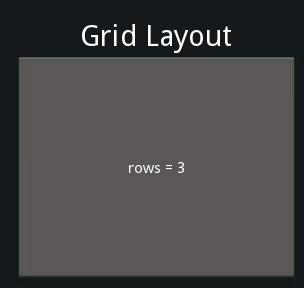
バージョン 1.0.4 で追加.
The GridLayout arranges children in a matrix. It takes the available
space and divides it into columns and rows, then adds widgets to the resulting
“cells”.
バージョン 1.0.7 で変更: The implementation has changed to use the widget size_hint for calculating column/row sizes. uniform_width and uniform_height have been removed and other properties have added to give you more control.
Background¶
Unlike many other toolkits, you cannot explicitly place a widget in a specific column/row. Each child is automatically assigned a position determined by the layout configuration and the child’s index in the children list.
A GridLayout must always have at least one input constraint:
GridLayout.cols or GridLayout.rows. If you do not specify cols
or rows, the Layout will throw an exception.
Column Width and Row Height¶
The column width/row height are determined in 3 steps:
- The initial size is given by the
col_default_widthandrow_default_heightproperties. To customize the size of a single column or row, usecols_minimumorrows_minimum.- The size_hint_x/size_hint_y of the children are taken into account. If no widgets have a size hint, the maximum size is used for all children.
- You can force the default size by setting the
col_force_defaultorrow_force_defaultproperty. This will force the layout to ignore the width and size_hint properties of children and use the default size.
Using a GridLayout¶
In the example below, all widgets will have an equal size. By default, the size_hint is (1, 1), so a Widget will take the full size of the parent:
layout = GridLayout(cols=2)
layout.add_widget(Button(text='Hello 1'))
layout.add_widget(Button(text='World 1'))
layout.add_widget(Button(text='Hello 2'))
layout.add_widget(Button(text='World 2'))
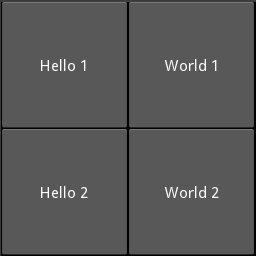
Now, let’s fix the size of Hello buttons to 100px instead of using size_hint_x=1:
layout = GridLayout(cols=2)
layout.add_widget(Button(text='Hello 1', size_hint_x=None, width=100))
layout.add_widget(Button(text='World 1'))
layout.add_widget(Button(text='Hello 2', size_hint_x=None, width=100))
layout.add_widget(Button(text='World 2'))
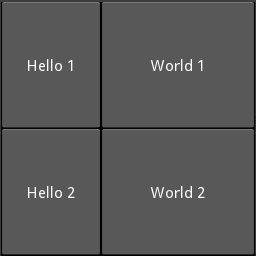
Next, let’s fix the row height to a specific size:
layout = GridLayout(cols=2, row_force_default=True, row_default_height=40)
layout.add_widget(Button(text='Hello 1', size_hint_x=None, width=100))
layout.add_widget(Button(text='World 1'))
layout.add_widget(Button(text='Hello 2', size_hint_x=None, width=100))
layout.add_widget(Button(text='World 2'))
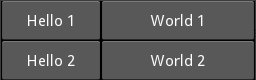
-
class
kivy.uix.gridlayout.GridLayout(**kwargs)[ソース]¶ ベースクラス:
kivy.uix.layout.LayoutGrid layout class. See module documentation for more information.
-
col_default_width¶ Default minimum size to use for a column.
バージョン 1.0.7 で追加.
col_default_widthis aNumericPropertyand defaults to 0.
-
col_force_default¶ If True, ignore the width and size_hint_x of the child and use the default column width.
バージョン 1.0.7 で追加.
col_force_defaultis aBooleanPropertyand defaults to False.
-
cols¶ Number of columns in the grid.
バージョン 1.0.8 で変更: Changed from a NumericProperty to BoundedNumericProperty. You can no longer set this to a negative value.
colsis aNumericPropertyand defaults to 0.
-
cols_minimum¶ Dict of minimum width for each column. The dictionary keys are the column numbers, e.g. 0, 1, 2...
バージョン 1.0.7 で追加.
cols_minimumis aDictPropertyand defaults to {}.
-
minimum_height¶ Automatically computed minimum height needed to contain all children.
バージョン 1.0.8 で追加.
minimum_heightis aNumericPropertyand defaults to 0. It is read only.
-
minimum_size¶ Automatically computed minimum size needed to contain all children.
バージョン 1.0.8 で追加.
minimum_sizeis aReferenceListPropertyof (minimum_width,minimum_height) properties. It is read only.
-
minimum_width¶ Automatically computed minimum width needed to contain all children.
バージョン 1.0.8 で追加.
minimum_widthis aNumericPropertyand defaults to 0. It is read only.
-
padding¶ Padding between the layout box and it’s children: [padding_left, padding_top, padding_right, padding_bottom].
padding also accepts a two argument form [padding_horizontal, padding_vertical] and a one argument form [padding].
バージョン 1.7.0 で変更: Replaced NumericProperty with VariableListProperty.
paddingis aVariableListPropertyand defaults to [0, 0, 0, 0].
-
row_default_height¶ Default minimum size to use for row.
バージョン 1.0.7 で追加.
row_default_heightis aNumericPropertyand defaults to 0.
-
row_force_default¶ If True, ignore the height and size_hint_y of the child and use the default row height.
バージョン 1.0.7 で追加.
row_force_defaultis aBooleanPropertyand defaults to False.
-
rows¶ Number of rows in the grid.
バージョン 1.0.8 で変更: Changed from a NumericProperty to a BoundedNumericProperty. You can no longer set this to a negative value.
rowsis aNumericPropertyand defaults to 0.
-
rows_minimum¶ Dict of minimum height for each row. The dictionary keys are the row numbers, e.g. 0, 1, 2...
バージョン 1.0.7 で追加.
rows_minimumis aDictPropertyand defaults to {}.
-
spacing¶ Spacing between children: [spacing_horizontal, spacing_vertical].
spacing also accepts a one argument form [spacing].
spacingis aVariableListPropertyand defaults to [0, 0].
-
