Table Of Contents
Anchor Layout¶
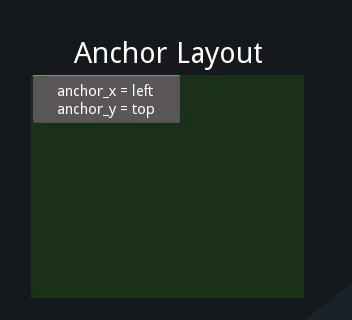
The AnchorLayout aligns its children to a border (top, bottom,
left, right) or center.
To draw a button in the lower-right corner:
layout = AnchorLayout(
anchor_x='right', anchor_y='bottom')
btn = Button(text='Hello World')
layout.add_widget(btn)
-
class
kivy.uix.anchorlayout.AnchorLayout(**kwargs)[ソース]¶ ベースクラス:
kivy.uix.layout.LayoutAnchor layout class. See the module documentation for more information.
-
anchor_x¶ Horizontal anchor.
anchor_xis anOptionPropertyand defaults to ‘center’. It accepts values of ‘left’, ‘center’ or ‘right’.
-
anchor_y¶ Vertical anchor.
anchor_yis anOptionPropertyand defaults to ‘center’. It accepts values of ‘top’, ‘center’ or ‘bottom’.
-
padding¶ Padding between the widget box and its children, in pixels: [padding_left, padding_top, padding_right, padding_bottom].
padding also accepts a two argument form [padding_horizontal, padding_vertical] and a one argument form [padding].
paddingis aVariableListPropertyand defaults to [0, 0, 0, 0].
-
